Getting value from LinkedIn’s long-form posts
This article was originally published in the June 2016 edition of PSMG Magazine.

Image by Stuart Miles and provided courtesy of freedigitalphotos.net
Using the format of a longer blog post on LinkedIn has now become a great way to raise your profile both within your network on LinkedIn, and beyond. That’s because these posts appear as part of your LinkedIn profile, and are visible to your connections and followers there, but can also be found more widely by people on LinkedIn you are not connected to, and by anyone else using the internet, via Google searches.
If you work in professional services, it means you can demonstrate thought leadership in your area of professional expertise to the lead generators and prospects already in your LinkedIn network, and to potential clients outside this network. Used well, over time the posts will help people looking for your professional service to find you.
How do you post an article?
The practicalities of posting a long blog article on LinkedIn are simple: when you log in to LinkedIn, on the Home page you’ll see a row of three colored icons just under your own photo and connection statistics. The one to the far right is a pencil icon with the words ‘Publish a post’. Clicking on that takes you to a page that provides a simple template for creating your LinkedIn blog posting.
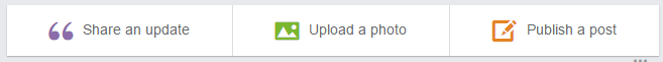
Using the template, you can write a headline, write or paste in your blog article below, add any basic typographic formatting, links and photos or other media. You can save the article to come back to it later, or publish it right away.
Also notice right at the bottom of the blog post template, you can add ‘tags’ – these are a set list of topic words chosen by LinkedIn that will help people to find your post. You can start typing in a word and the template will show you which related words are available to use as tags. You can use up to three, if your post covers a number of topics or categories that you want it to be found under.
Once you’ve written some posts using this LinkedIn blogging tool, you will see saved and published posts listed down the left hand side of this same page, for easy reference. So you can return here any time to complete any articles that you saved earlier but were not yet published. You can also delete any old posts that you no longer want to be available.
How to get the best out of your posts
The key, as with any kind of blogging, is the quality of the content. It’s important to write something that interests and adds value for the kind of people you want to make connections with, influence or sell your services to.
This means finding topics that genuinely interest your clients or colleagues, creating a compelling or intriguing headline, using photos and other media if possible, and writing just enough to give someone helpful ideas or information, without writing so much that you give your expertise away or lose readers’ interest.
And, if you are interested in attracting potential clients, it’s critical to make sure you sprinkle in some of the key words your clients would use to find your service. The more you can use a key word or phrase in your article – without making it ridiculous – the more likely your blog post will be found in searches for that key word or phrase.
One suggestion – if you have a friend or family member outside of your profession but who might fit into your intended audience, ask them to read it and give you feedback. A second pair of eyes, especially if they are not in your professional service area, can help you craft the article in a way that your prospects will find engaging.
Putting it all together
Ideally, your LinkedIn blog posts should fit within your wider use of the web and social media. If you are sharing helpful and interesting thoughts in an effort to attract clients to your professional service, you want to make sure they are seen and read by as many relevant people as possible.
So make use of your other marketing to provide links to the post on LinkedIn – in slide presentations, in your email newsletter, on your web site, in your tweets etc. And don’t forget your firm’s LinkedIn company page if they have one; if it’s appropriate, your firm could add an update there to alert their followers to your blog post.
Blogging has been around a long time, measured in internet years, and LinkedIn’s long form posts aren’t a new format. But for experts in professional services, their value lies in integrating your blog articles easily into your existing LinkedIn social networking, while allowing access to them by the wider world. As such, it’s a very important means for spreading your ideas and enhancing your professional reputation online.
If you would like to know more about how to raise your professional profile on LinkedIn, please get in touch for an initial discussion.
Get In Touch
For more information
on our LinkedIn training,
contact:
Susan Kench
Marshall Walker | The LinkedIn Tutors



